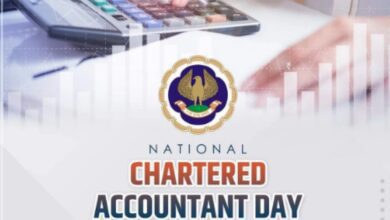How Should I File PF Complaints Through the EPFO Portal? Detailed Instructions Can Be Found Here
The workers’ Provident Fund Organization (EPFO) is a government agency that promotes retirement savings among workers. Through a range of employee-inclusive programs, the EPFO seeks to encourage workers to save for retirement. One of its main systems, the workers’ Provident Fund (EPF), is considered to be a mandatory contribution plan for workers. In order to safeguard workers’ financial stability, both employers and employees may make monthly payments.
If members have any issues or complaints about the EPF, they may also do so through the EPFO site. This may include, among other things, claims, deposits, account balances, and employer anomalies. To file complaints or grievances, EPF members may do so online using the EPF i-Grievance Management System (EPFiGMS).
The EPFO Portal: What Is It?
It is a specialized forum designed by EPFO to address issues about EPFO services. All complaints made via the site are sent to the proper authority, who respond to them within a certain time limit. The EPFiGMS site allows EPF members to register complaints as well as ask inquiries and get clarifications.
The EPFO states that members may submit grievances and concerns at any time, and they will be sent to the relevant authority. Additionally, complaints may be sent to the country’s field offices or the central office in Delhi. It also allows EPF members to check the status of open requests and complaints.
To file a complaint on issues with the Employees’ Provident Fund (EPF), follow these steps:
Step 1: Go to https://epfigms.gov.in/ to access the EPF i-Grievance Management System’s official website.
Step 2: From the menu in the upper right corner of the webpage, choose “Register Grievance.”
Step 3: You will be sent to a new page where you may choose from 4 alternatives based on your status.
Step 4: Next, you must enter your security code and universal account number (UAN).
Step 5: To get all the information you need, search and choose “Get Details.” Your name, UAN, cellphone number, and email address will be shown on the screen as part of your data.
Step 6: Click ‘Get OTP’ and enter the OTP that appears on your registered contact number.
Step 7: Navigate to the “Personal Details” area of the website and choose the appropriate PF number.
Step 8: Next, go to the “Grievance Details” area, choose the sort of grievance you want to file, and be sure to include a thorough explanation.
Step 9: Click the ‘Add’ button after uploading the required papers.
Step 10: By completing this process, you will have your complaint recorded and given a registration number that will enable you to track the progress of your complaint and the actions that have been done.
Checking the status of a complaint may be done in the following ways:
Visit the EPF i-Grievence Management System’s official website at https://epfigms.gov.in/.
Search for and choose the ‘View Status’ option in the Menu bar on the webpage.
The registration number you were given when filing your complaint must be entered.
The grievance password, your mobile number, or your email address must be entered together with the security code.
Then, input your accurate information and press “Submit.”
The status of your complaint will be shown on the screen.
Employees and EPFO users should consult the EPFO site for more information.