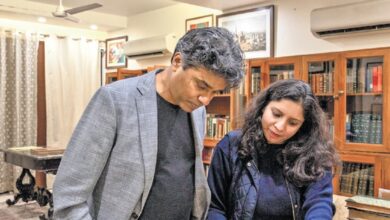Are You Looking for Work? Jobs Available On The “NCS” Portal That Are Work From Home, Private, and Government Can Help You; Learn How To Register
PM Modi introduced the National Career Service (NCS) in 2015. Through a digital portal, the NCS offers career counseling, vocational coaching, and information on skill development courses, apprenticeships, and internships. In essence, NCS assists recruiters and job seekers. The Ministry of Labor and Employment is in charge of running NCS.

Jobs for National Career Services
The NCS works in 53 industrial areas and provides more than 3600 job choices. Job searches in the public and commercial sectors are aided by NCS. On the internet, there are also options for working from home. There are 12,79,902 current job openings and 26,27,436 active employers registered on the network, according to the NCS website.
The components of the national career service
Online registration is available at no cost and uses Aadhaar-based verification.
Career centers: If job searchers are unable to register online for whatever reason, they may do it at these centers.
Users may take part in career counseling, job fairs, job alerts, and other employment services.
The multilingual contact center is available to assist you if you have any questions or encounter any issues with online registration. Open Tuesday through Sunday from 8 a.m. to 8 p.m.
Through NCS, candidates may sign up for free courses and acquire new skills.
The NCS site also provides users with chances for internships and apprenticeships.
How Can I Sign Up for the NCS Portal?
Users must set up a profile. Follow these instructions to sign up for the NCS portal:
1. Access the NCS website at www.ncs.gov.in.
2: The “Sign Up” and “Sign In” choices are below the login option on the right side of the page; first-time users must choose the “Sign Up” option.
3: It will direct you to the next screen, where you must click the drop-down menu next to “Register As.” then, from the drop-down list, choose “Jobseeker.”
4: A registration form will appear, and you will need to fill it out with information such as your Unique Identification Number (which may be any combination of your Pan card, voter’s identity card, passport, driving license, or UAN number).
5: Double-check all the information, input the Captcha code, select the “I agree to terms and conditions” checkbox, and press the “Submit” button.
6: Your registered cellphone number will get an OTP after a successful registration. To confirm that you registered, enter the OTP.