SSC Has a New Website: Ssc.Gov.In/One-Time Registration Application Process
The Staff Selection Commission (SSC) has announced the introduction of a new website in an important announcement. The official announcement states that the new website will go live on February 17, 2024. But there will be a link on the new website that will still take them to the current website.
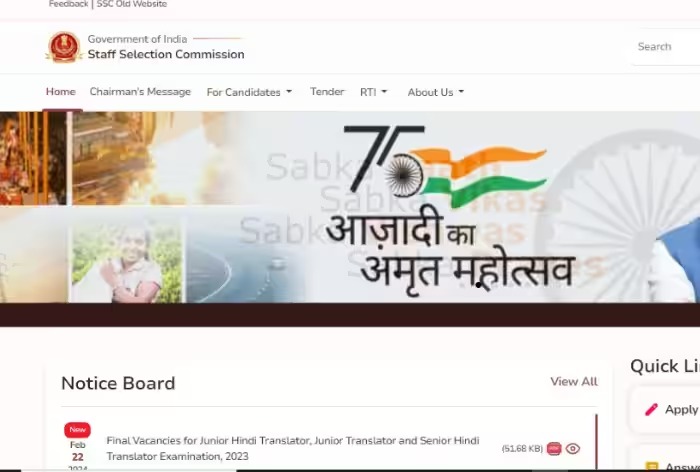
The SSC has requested that applicants complete a new One Time Registration (OTR) on the Commission’s new website, ssc.gov.in. “The official statement states that all candidates are advised to complete a new One Time Registration (OTR) on the Commission’s new website, https://ssc.gov.in/, as OTR completed on the Commission’s previous website, https://ssc.nic.in/, stands null & void.” The official notification is available at ssc.nic.in.
How to Sign Up Once One-time Registration for SSC (OTR)?
Step 1: Visit https://ssc.gov.in/
Step 2: A little window will open once you click on Login and Register. Click “Register Now” at the bottom of the window. After that, the “One-Time Registration” page will be shown to you.
Step 3: Candidates may find instructions on how to complete the “One-Time Registration” form on the webpage. To go on and see the personal info screen, click “Continue.”
Step 4: Double-enter your date of birth, name, mother’s, father’s, and Aadhaar number to guarantee correctness. Red text will be used to emphasize any differences.
Step 5: The submitted “Personal Details” (S No. 1 through 14) will be saved when you click the “Save & Next” button after the successful verification of your email and cellphone number. Users will be sent to a page with registration data and the Registration Number displayed. The user’s email address and cellphone number will get the Registration Number and Password. The stored information will be erased if the registration procedure is not finished in the allotted 14 days.
Step 6: Users may click “Continue” to complete the remaining registration steps. This will take them to the login page shown in the screen that follows. Users may click the ‘Login or Register’ button on the website header to log in if they decide to finish the registration on a later day. The first login is done by email and the Registration Number, which also functions as the username. An auto-generated password is provided to the user’s mobile device. Users will be asked to update their password upon initial login.
STEP 7: Users will be sent to the password creation screen upon their first login. They will be sent to the login page after successfully updating the password, where they must log in again using their Registration Number and the updated password. Initially, the registration number will be prefilled. Users must provide the old password that was supplied to them by email and cellphone number in order to start with the password change. Following the appropriate validation that appears on the screen, they may then create a new password.
STEP 8: Users will see the following page after successfully changing their password. Users will be sent to the further info page after signing in.
STEP 9: Users must fill in their Category (S No-1) and Nationality (S No-2) and activate “Contact Details for Other Nationals” if their nationality is not “Citizen of India” in order to complete the further data. If a user is a “Citizen of India,” they must provide their current and permanent address; if not, they must deactivate these fields. Users should also provide information concerning baseline impairments (S No-5) and visible identification marks (S No-4), as well as, if relevant, the Disability Certification Number. Users should fill out their Permanent and Present Address information and save the data if their nationality is “In order to move on to the final step of the registration process.”
STEP 10: Users should carefully read the declaration before selecting “Preview OTR” and “I agree,” and then clicking “Declare” to send it in. After submitting successfully, users will be sent to the dashboard.
Applications for all upcoming exams must be filed online using the newly launched ssc.gov.in website.







