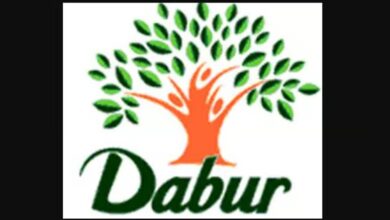Up to three messages may now be pinned in a WhatsApp chat: This Is How It Operates
WhatsApp has noticed that a lot of users are taking notes and utilizing them as reminders while using the messaging service. Not many people realize how helpful it is to be able to message themselves. Additionally, you may pin conversations to the top so that you don’t have to constantly scroll down or look for crucial remarks.

In order to sweeten the pot, WhatsApp now allows you to pin up to three messages at once inside a conversation. This week, Mark Zuckerberg, the CEO of Meta and a key member of the WhatsApp team over the last several years, announced the upgrade.
Since December, WhatsApp has allowed users to pin any message. This indicates that the company recognizes the need for more messages to be pushed to the top, and users are starting to take advantage of this feature.
The messaging app’s “pin to top” function is compatible with both private and group conversations. The message may be pinned for a period of time ranging from 24 hours to 30 days. WhatsApp defaults to allowing you to keep a message pinned at the top of a conversation for seven days. WhatsApp polls, photos, and text may all be pinned to the top of the chat window.
HOW TO USE THE WHATSAPP PIN TO TOP MESSAGES
Simply long-press the bubble whenever you wish to pin a message, and a drop-down menu will appear with the appropriate time. WhatsApp does not yet have a feature that allows you to “pin forever,” so if you want to keep a message at the top of the conversation, you will need to re-pin it after every 30 days.