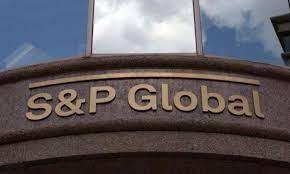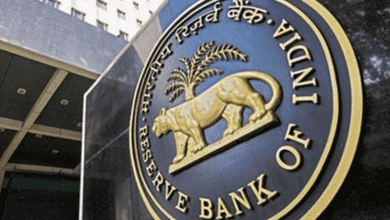How to Use the Indian Railways UTS Mobile App to Book Online Train Tickets
The Unreserved Ticketing System app, or UTS app, was released, and it has significantly changed how people now purchase tickets for local trains. An increasing number of train travelers are using the mobile application instead of traditional ticketing methods, since this method has become quite popular.

The Unreserved Ticketing System application, which was introduced by Indian Railways, not only offers a flexible approach to buy train tickets for non-suburban travel, but it also saves time. Promoting self-ticketing and ensuring that customers may purchase tickets without having to deal with the inconvenience of lengthy lines are the two main goals of launching the digital ticketing service.
The simple procedures to buy rail tickets using the UTS app are as follows:
How can I use the UTS app to order rail tickets?
1. Before signing in, download the UTS app from the Google Play Store and register.
Note: To register, a person has to provide their name, date of birth, gender, password, and cellphone number on the company’s website or application. Following a successful registration, the user will get an SMS with their login credentials and a zero balance R-Wallet creation.
2. A number of choices, including QR Booking, Fast Booking, Platform Ticket, and Normal Booking, may be seen on the application’s home page.
3. When you click on the “Normal Booking” page, two alternatives will appear: “Book & Travel” (paperless) and “Book & Print” (paper). A paperless ticket is one that may be purchased entirely online without the need to carry a physical copy, in contrast to a “paper” ticket, which must be paid for online and printed at a specific UTS kiosk or booking counter at train stations.
4. To start, a paperless ticket may be purchased by first using the GPS on the mobile device. That being said, the paper ticket does not need a GPS.
Note: The steps that follow stay the same after choosing the mode.
5. Choose the names of the “Departing From” and “Go To” stations.
6. To be taken to the payment page, click “Get Fair.”
7. After choosing the necessary route, there are two main ways to pay for the ticket: using R Wallet or paying online with a debit card, credit card, PayPal, or internet banking.
8. Choose the method of payment and the ticket class you want to purchase.
9. Select “Book Ticket.”
10. The ticket will be booked after the successful payment.